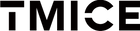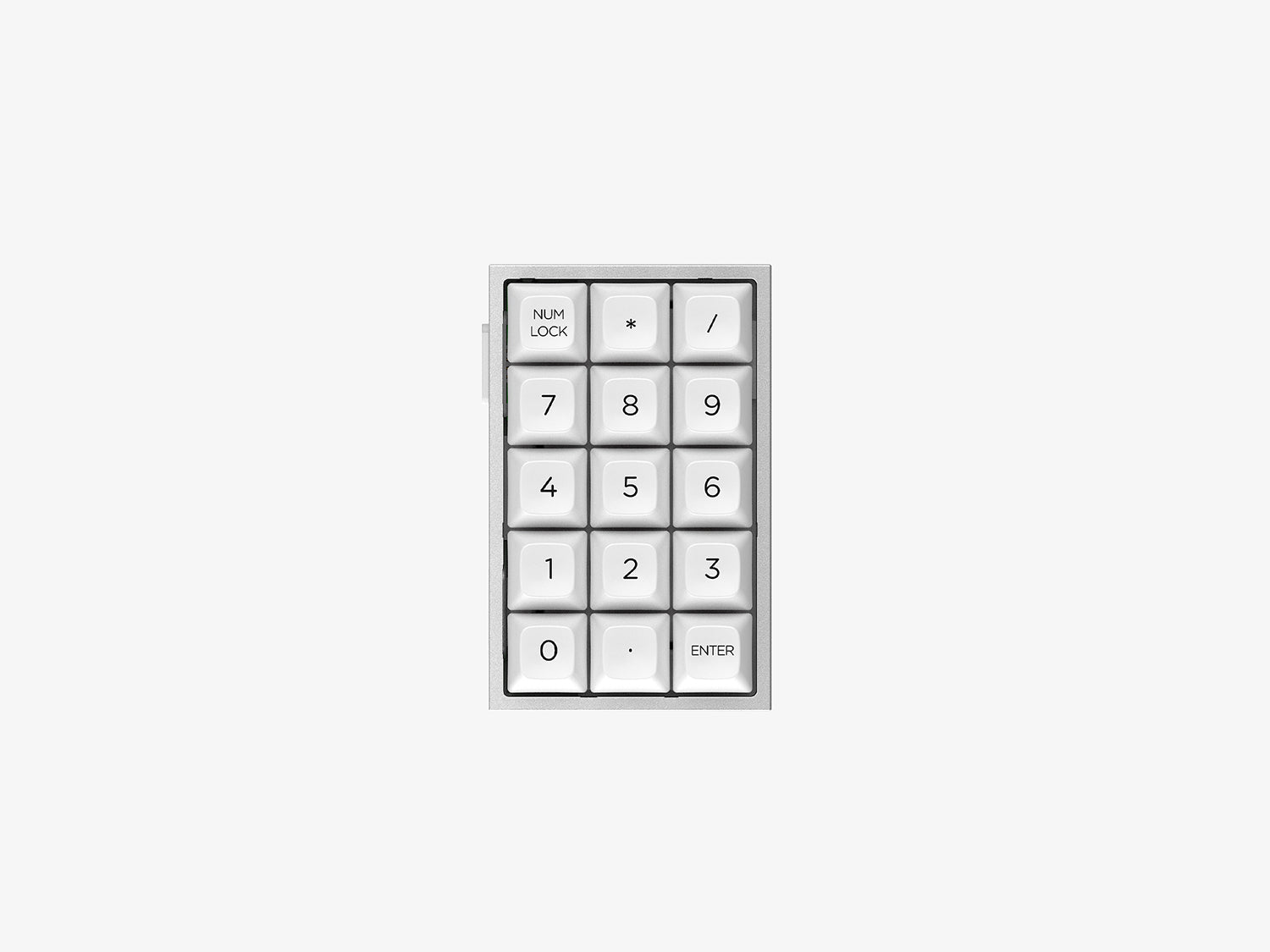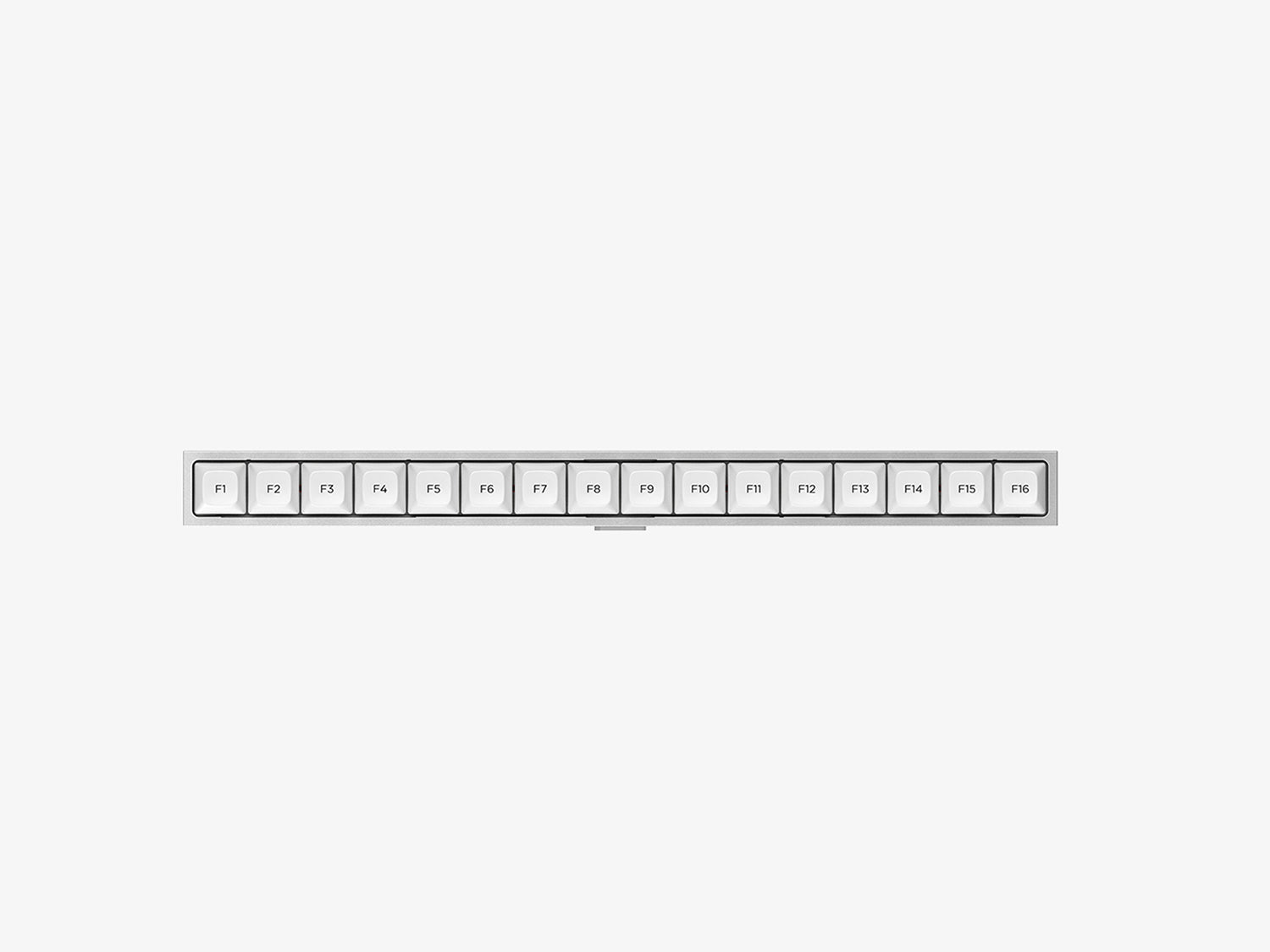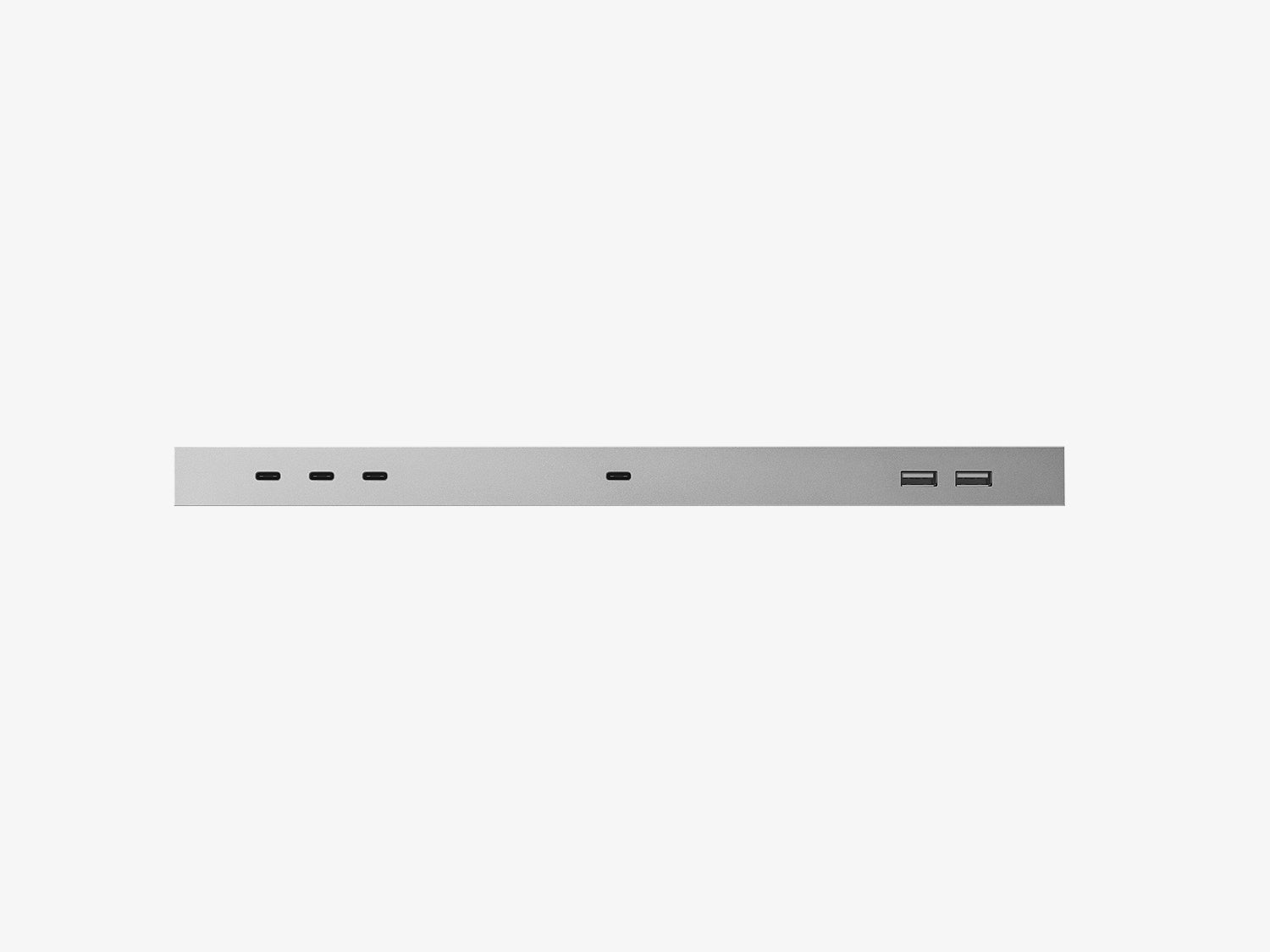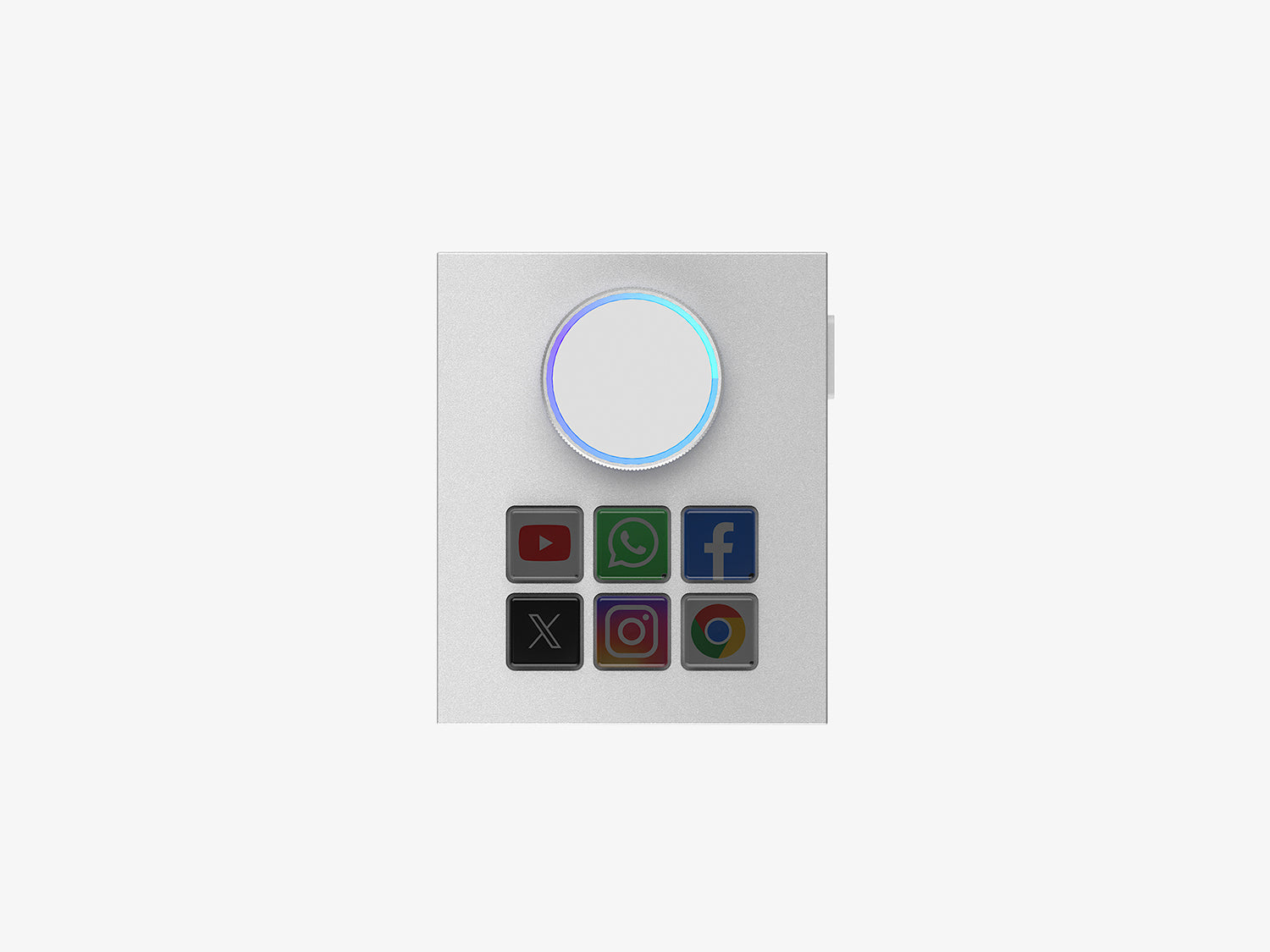Customizable Controller with Knob
It features six programmable keys and a rotary knob. Paired with TMICE DECK software, it allows you to create personalized workflows effortlessly. It cannot be used independently. Only Works with TMICE X Main Keyboard.
No reviews
- Regular price
- $69.99
- Sale price
- $69.99
- Regular price
-
$99.99 - Unit price
- / per
Out Of Stock
30 days money back guarantee
1-year warranty
Free worldwide shipping
100% secure checkout
Share:
Specs & Details
Dimensions
65(L)*102(W)*39.56(H)mm
Weight 150g
Layout
Customizable Controller: 6 Keys + Knob
CMF
Aluminum frame 6063(sandblasted + anodized)
Color
Silver
Connectivity
Magnetic attraction on the left side of the TMICE X main keyboard.
Remapping
Full key customization
Compatibility
What you need
Keyboard: TMICE X main keyboard
TMICE Deck: Windows 7 or later; MacOS 11 or later. Please go to the download page to obtain this software.
In the box
1x Customizable Controller
Please kind know that it cannot be used independently. Only Works with TMICE X main keyboard
Support
Find all the documentation in the available FAQs to get this product up and running quickly.